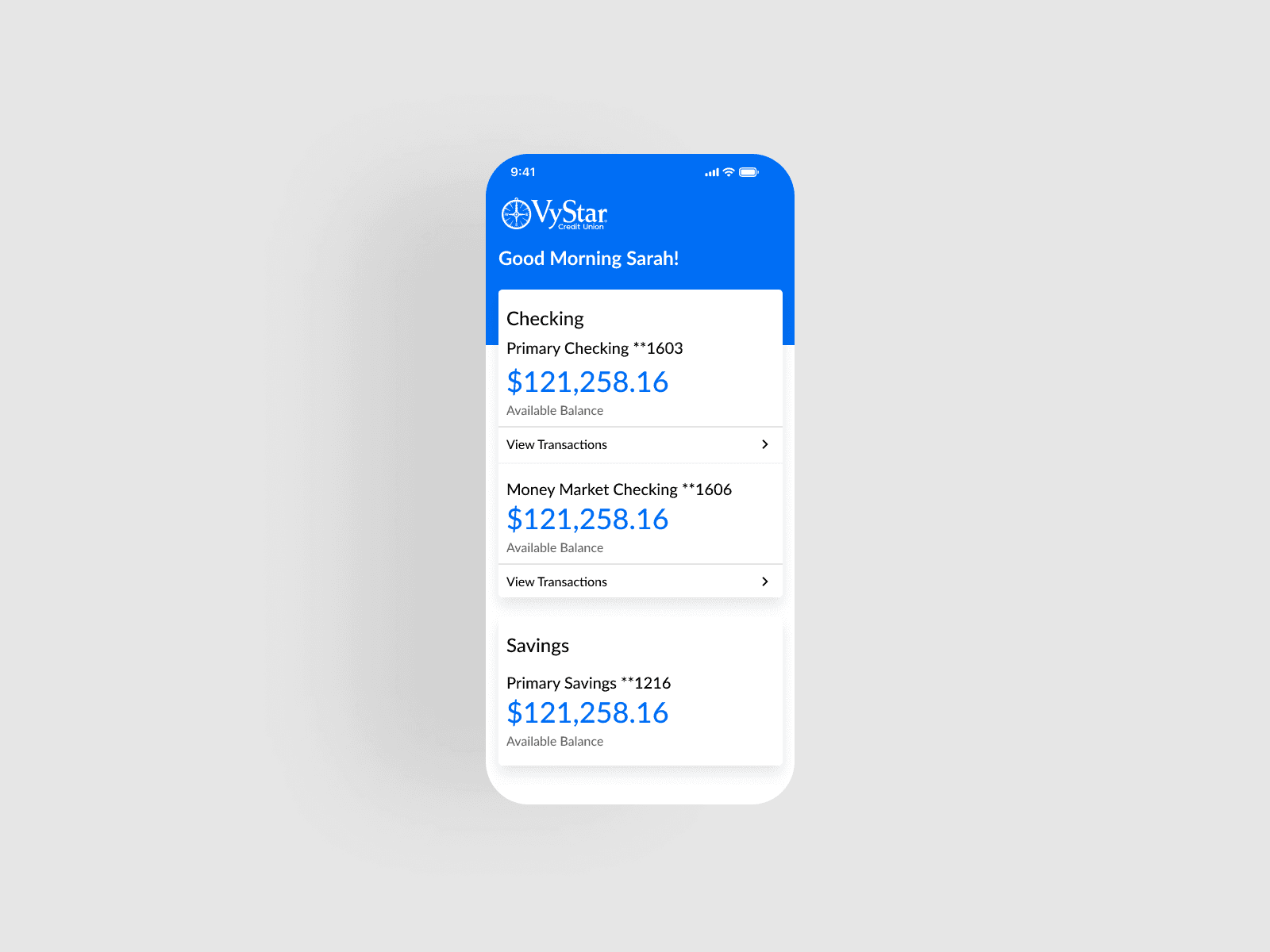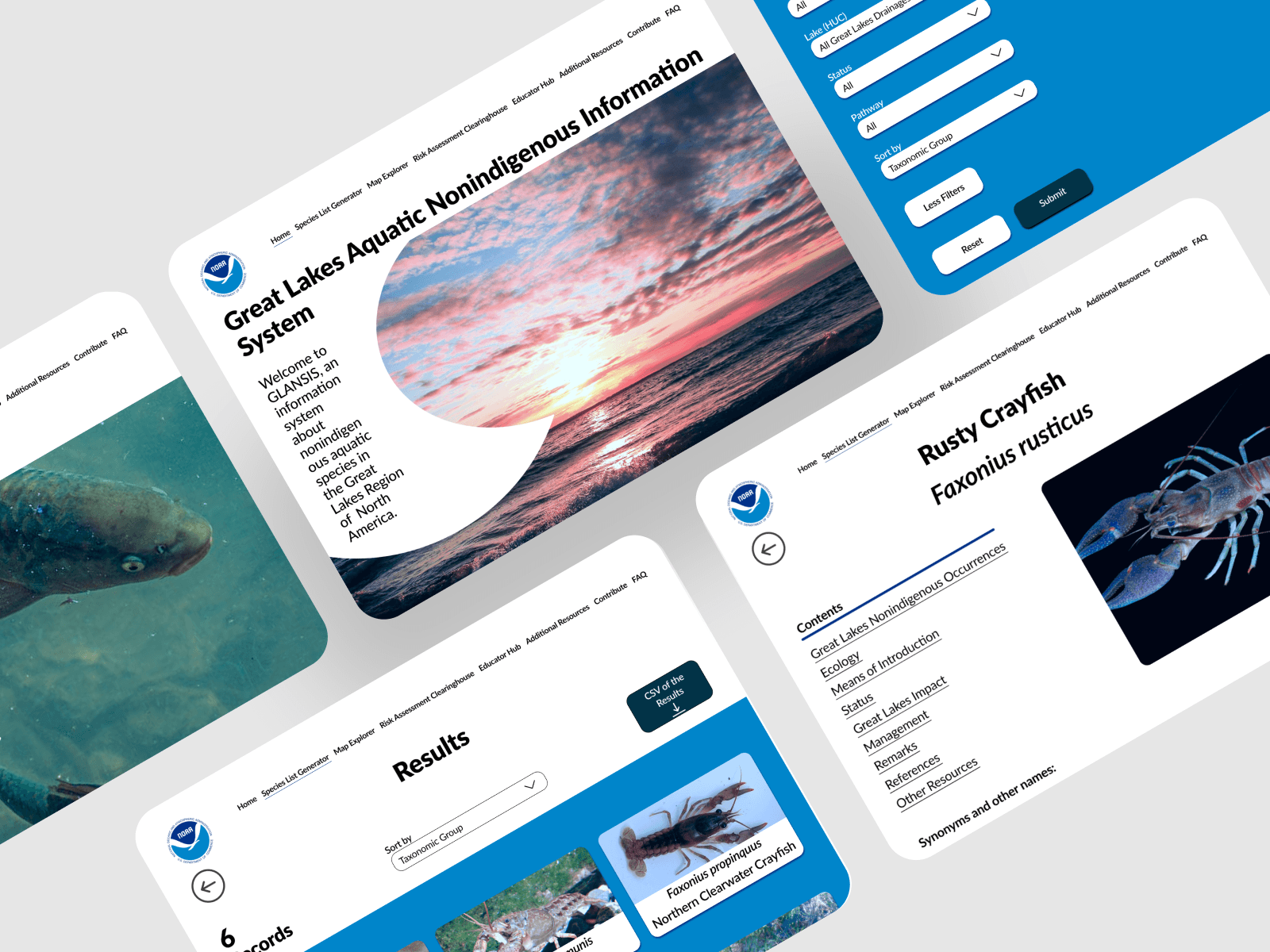A design for an online marketplace and community platform that facilitates the exchange of extra crops. Helping individuals reduce crop waste, adopt sustainable practices, and make meaningful connections with their community.
A Class project for an Interaction Design Studio.
Details
September 2024 - December 2024
TIMELINE
Figma
TOOLS
ROLE
UI/UX Design | User Research
DISCIPLINES
Many home gardeners and small-scale farmers in urban and suburban areas struggle with surplus produce, leading to waste. In the U.S., 60% of the 1.02 billion tons of food waste comes from households. Meanwhile, many communities lack access to affordable fresh produce, hindering local resource sharing and sustainable food practices.
For this project, my team of five and I decided to focus on the UN Sustainable development goals of: Sustainable Production and Consumption, and Sustainable Communities and Cities. We focused on how we could reduce crop waste and connect communities.
Challenge
Research
To gain further insight on how to solve the challenge, we first interviewed farmers, home-gardeners, and produce buyers to assess what their needs and problems related to produce are. During our interviews, we found out that many farmers already had ways of ethically disposing of their excess produce. So, we decided to hone our focus in on Home-Gardeners and Produce-Buyers.
From these insights, we decided to focus our solution on a community-centric platform that would allow users to trade excess produce with their local community. Affording them an experience that is both convenient and mutually beneficial.
Personas
After concluding our user interviews, my team and I created personas to represent our findings and potential users, and to guide us into the next stage of our design process. Our personas reflect four different types of users: home-gardeners interested in trading, home-gardeners interested in giving, a non-gardener community member interested in participating, and an aspiring gardener interested in learning. We created these with the idea that the Home-Gardener interested in trading, Jenn Sorrentino, would be our primary user.
Storyboards and Scenarios
The next step in our design process was to create scenarios to further understand each personas relevance to the problem we identified. Once we identified their significance, we analyzed their individual needs, goals, and pain points, and considered how external factors such as setting and specific triggers influenced their behaviors. Upon completion of our scenarios, we developed them into storyboards to represent them visually.
User Flow
Now that we understood our users, our next step was to begin creating our user flow to understand what would be necessary in order to meet our users' needs. We first thought of what the core functionalities the platform would need in order meet our users' needs.
After deciding upon our core functionalities, we built them into our user flow. Initially, we envisioned an onboarding process, a home screen where users could browse listings and make trade offers, an events and locations page, a page that allowed users to add new listings, a communities page that allowed users to connect with others, and a profile page that allows users to manage their trades and present themselves to others.
Our user flow would go on to change throughout our project as we received feedback on our project and insights from usability tests. But, it served us well in this phase of our design process because it encouraged us to think through our ideas and how they would work in an applied setting.
Lo-fi Prototype
The next step in our design process was to create our lo-fi prototype. This allowed us to test out whether or not our user-flow was intuitive and user friendly as well as how users respond to our design solution.
Hi-fi Prototype | First Iteration
Upon completing our lo-fi prototype, we conducted some usability tests. Our key findings from our usability tests were that users found the process of joining a new community confusing and that making a trade offer seemed unintuitive. We addressed these problems in creating the first iteration of our hi-fi prototype.
Ironing out the Issues
Upon completing our first iteration of our hi-fi prototype, we received a lot of feedback during design critique sessions and from usability tests that made us realize that there were many issues with our current design that were irreconcilable.
After identifying what a lot of our key issues were. My team and I decided to hold a whiteboarding session to reimagine our interface and how it could resolve these problems so that it can work best for users.
During this session we audited platforms such as Facebook Marketplace and Depop to attain an idea of how to best present listings to a user and address some of the problems we were facing.
During this session, we decided to:
Get rid of 'Events and Locations' and add 'Messages' to the bottom navigation bar.
Add a card at the top of the 'Nearby Listings' page that shows the user if someone else has made an offer on one of their listings.
Add a basket functionality that allows users to bundle listings and save a listing for later if they don't want to make an offer on it in that moment.
Simplify the Trade Offer page to allow users to either select from an existing listing or create a new listing when making an offer, all in one place.
Divide communities into 'Neighborhoods' and 'Interest Groups.'
Two Key Design Changes
I'd like to share two key design changes we made after our whiteboarding session that we believe better support users by making the interface more intuitive to use and by better accommodating their wants and needs. We decided to simplify the trade offer process and divide communities into neighborhoods and interest groups.
Final Design
Final Prototype
Reflection
-What I Learned
I learned more about how to collaborate with other UX designers, especially throughout an end-to-end process.
I learned more about how to manage people, as I often took on the role of project manager throughout this project as I facilitated meetings, turned in assignments, and coordinated progress checks.
-If I had more time, I would…
Conduct more usability tests of our final digital prototype to check and see if there are more areas for improvement.
Explore how to create a way for users who don't have a home garden to participate in the app.
Try and create more incentives to encourage users to trade produce, like creating a virtual garden for instance.